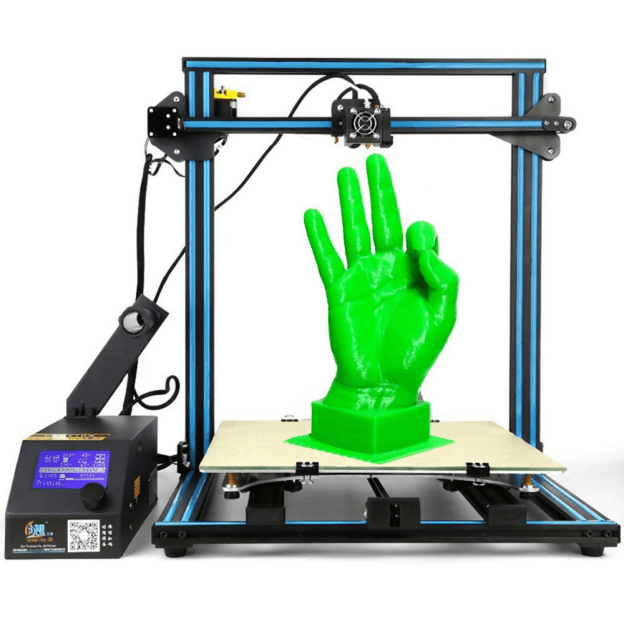Shopping for gadgets can be quite a tedious task, especially when you are in uncharted territories such as a 3D printer store. And it can be more challenging if you don’t know what to look out for in a quality product. So whether you are looking for a new unit for your personal use or bulk manufacturing purposes, this guide below should be the right place to start.
What do you intend to print?
One important question you will need to answer is, “what do you want to print?” You will need it to help decide on the type of machine that would serve your purpose. Some units are suited for consumer types of products, such as toys and household goods, while there are larger machines for manufacturing plastic components.
What colors are you using?

Decide if you are going to use monochrome colors or multicolor for your printing. And if you intend to print in two or more colors, you will need a printer with multiple extruders. You can create some fascinating designs if you know how to print in multicolor with a 3D printer.
What is the size of your prints?
The size of your prints will also determine the particular machine that would be able to get it done. The build area is where the printing takes place, so you want it to be large enough to support the dimensions of your design.
What materials are you working with?
You will also need to consider your base material when shopping for a 3D printer. The two standard filaments available are the PLA and ABS, and each differs from one another in several ways. For instance, it requires a high temperature to melt ABS, and it is a more flexible option compared to PLA, but it unpleasant fumes it emits is a turn off for many users. So you want to consider the different options available to you before deciding on one.
Decide on the resolution

The resolution of your prints will also determine the type of printer you should buy. You should also be aware that larger resolution printers are more expensive, and they also require more printing time. There are brands such as the CREALITY LD-002R LCD Resin 3D Printer, which can reach 2K micron-level accuracy. Most printers can print at resolutions of 200 microns, which is good enough for a quality print.
Decide on a build surface
It would help if you also decided on a suitable surface to carry out your prints. You may want to kick this one out as a newbie since the unit already has a print bed, but you may want to consider its lifespan. It is common for prints to get stuck on the surface during the printing process. And with an artificial surface in place, it becomes easy to replace without causing much damage.
Other important details you will need to keep in mind include whether or not you need a closed frame. You also want to check the mode of connection on the device and the software available while you are at it.